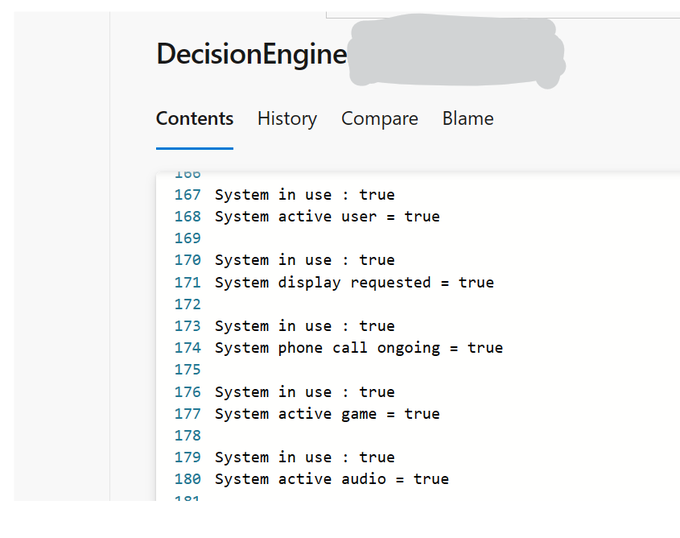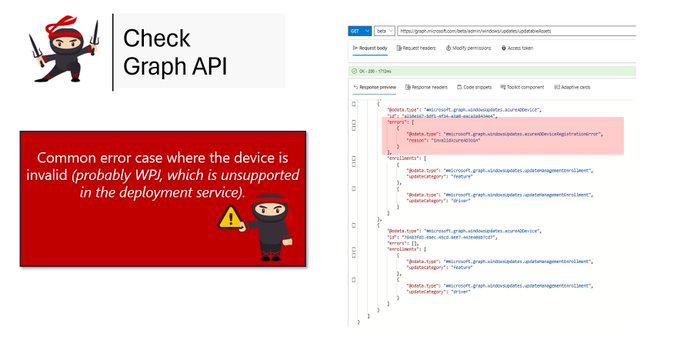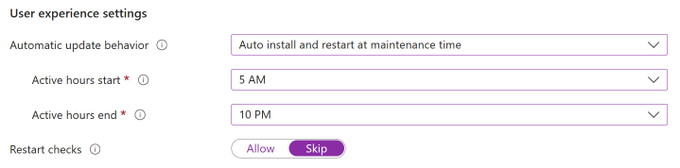If you've been following Aria Carley on Twitter (X), you're likely familiar with the intriguing world of #funfacts. Aria Carley, a Program Manager for Windows Update for Business at Microsoft, regularly shares insights about the realm of Windows Update for Business (WUfB).
Her Twitter feed is a filled up with valuable information, and in this blog post, I will compile a collection of the most interesting #funfacts she has shared over time.
As we journey through this post, I will continually update it with the latest and most intriguing #funfacts about WUfB. Some of these funfacts even include Twitter links, allowing you to delve deeper into the conversations and gain a broader perspective on the subject.
Funfact #1: Windows 10 release information https://learn.microsoft.com/en-us/windows/release-health/release-information
Funfact #2: Windows 11 release information https://learn.microsoft.com/en-us/windows/release-health/windows11-release-information
Funfact #3: The native update stack looks at if the system is in use before doing certain update behaviors like downloading, installing and especially restarting.
#Funfact #4: Deadline is the time from found in scan to downloading/installing ignoring our internal deferral logic. GracePeriod is the time from reboot pending until forced reboot. For best experience, configure:
#Deadline:2+ #GracePeriod:3+ with AllowAutoRestart:Yes
Funfact #5:These are the top items for the #Update roadmap so far. Don't miss your chance to make your voice heard!! https://onedrive.live.com/edit.aspx?resid=6D20A0075EEC4D7D!991&ithint=file%2cxlsx&authkey=!ACX2GfNFkBEJ-UI
FunFact #6: on Win11 end users will see your Azure Tenant Name on #WindowsUpdate Compliance Deadline Notifications
Funfact #7: you can use #WUfB Quality Update deferrals to manage the monthly security patch for #LTSC devices.
Funfact #8: Schedule Install Week is based on the numeric days as opposed to the actual calendar week.
Week 1 = Days 1-7
Week 2 = Days 8-14
Week 3 = Days 15-21
Week 4 = Days 22-31
Funfact #9: Windows 10 Version 22H2 will be the LAST version of #Windows10 and Windows11 LTSC will be released in the 2nd half of 2024.
Funfact #10: you can sign up for alert emails whenever there are known issues in Windows! https://techcommunity.microsoft.com/t5/windows-it-pro-blog/new-feature-sign-up-for-windows-known-issue-email-alerts/ba-p/3811111
Funfact #11: Your deadline for quality updates applies to drivers as well. This means you should probably try and offer drivers *with* the monthly security update as you play around with the AMAZING new #DriverandFirmware cloud management to reduce reboots
Funfact #12: You can use WindowsUpdate client policies (GPOs) for #Servers as well.
Funfact #13: We don't force Windows Updates while the device is running on battery (not plugged in). This is why we recommend users charge their laptops overnight or leave them plugged in when they go out to lunch to ensure that the device can update when they aren't there.
Funfact #14: You can check the reg key to see if there are safeguard holds (GStatus) in place or if your device is Windows11 eligible (#UpgEx) Computer\HKEY_LOCAL_MACHINE\SOFTWARE\Microsoft\Windows NT\CurrentVersion\AppCompatFlags\TargetVersionUpgradeExperienceIndicators\NI22H2
Funfact #15: The default "consumer" behavior for Windows quality updates keeps devices more compliant (on average) than #WUfB, which is still far more effective in terms of average compliance than #WSUS
Funfact #16: Copilot is coming for commercial customers, and you can test it out in Release Preview today! https://t.co/2cFeAtTNyG (a lot more goodness is coming too, see the Sep. 21 event here: https://t.co/ssxaVCGkwx)
Funfact #17: We don't force Windows Updates while the device is running on battery (not plugged in). This is why we recommend users charge their laptops overnight or leave them plugged in when they go out to lunch to ensure that the device can update when they aren't there.
Funfact #18: If you don't set ActiveHours on Windows11 the device will automatically use IntelligentActiveHours where the device determines when the user is most likely to be using the device (which is recommended for most 1:1 PCs).
Funfact #19: you can see if the device is properly enrolled for feature and/or driver updates in WUfBDS/#Autopatch if you click on the updatable assets section in Graph API.
ex. "invalidAzureADjoin" is a common error reason.
Funfact #20: we have posted the list of what features are behind temporary control (off by default when shipped in the quality update to your current version for commercial update managed devices) and #permanent control.
Funfact #21: You can kind of think of MaintenanceWindows == to the time outside of ActiveHours with respect to install and restart for updates. ex. maintenance window of 12am - 6am == active hours of 6am – 12am .**noting we limit active hours to max 18 hours at the moment
Funfact #22: If you set Update Rings like so: (Auto install... + Restart checks Skip) Devices will not scan inside active hours and only early birds and night owls will be compliant. Even past deadline. Unless manual check for updates is clicked. usoclient startscan would check/honor policies before the "actual scan". In this case SetEDURestart (Restart Checks) + Active Hours. and decide not to run within Active Hours. Check Updates (usoclient startinteractivescan) would do.
Funfact #23: Friendly reminder - #WindowsUpdate Group Policies and CSPs will conflict, and you will have poor results... #1 issue we see for folks moving from OnPrem to the Cloud is policy conflicts.
Start the new year with a single set of #WUfB policy types (CSPs OR GPs)

Funfact #24:Best video ever, really good explanation of Windows Updates for Experts. https://www.youtube.com/watch?v=SwdaEjI2354&ab_channel=MicrosoftIgnite
Funfact #25: Collect Windows Update using copylogs.exe (Windows update log collector) located at https://aka.ms/wucopylogsexternal