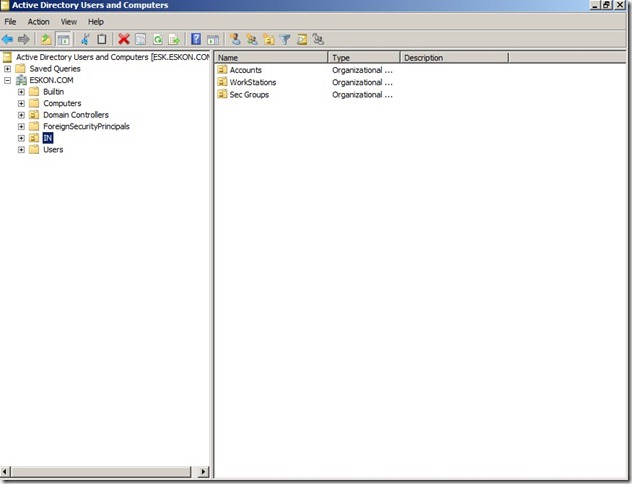Have seen many forums about client push installation method in which SCCM fails to install Client on target computers because of security permissions to connect to admin$.
Though there are many ways in doing this process, I prefer to use Group Policy over script based method since it gives me better central control overview of configuration.
1. Go to Active Directory users and Computers
Add the user Account to member of above sec group which you want to make it as local admin on all the computers.
Now create a Group Policy in which you will make the user account as local admins.
Use Group Policy Management Console to do these configurations (gpmc.msc from RUN command).
Create a New GPO on the OU which you want to manage.
Right click on newly created Group Policy and Click on Edit
Go to computer Configuration-Policies-->Windows settings-->restricted Groups
Right click on Restricted Group and click Add Group. And click on Browse to add the set local admin group , click ok Twice.
Once you done this, you will see a window prompted like below:
On this Group is member of ,Click Add ,Browse and type Administrators. Click ok Thrice.
All is done now. You are ready to use this account (clipush) as client push installation account in SCCM.