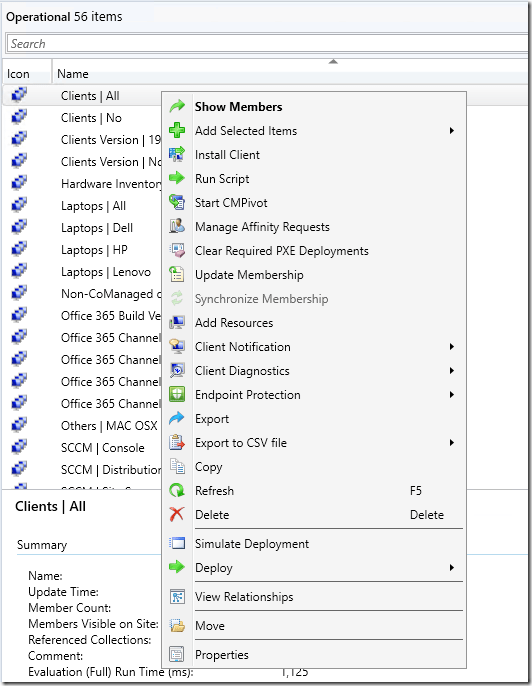I was installing the famous SCCM right-click tools from recast software (there are other right-click tools as well) on the freshly installed SCCM site for a customer, the installation of right-click tools went well, the console doesn’t seem to get registered with the right-click tools and there is no option when you right-click on a collection for performing tasks such as adding devices to the collection.
I have looked at the XMLstorage extensions folder, there are over 6500+ files that exists. I have closed the console and launched it to see if that helps. the issue persists.
I recall that starting with Configuration Manager 2103, Microsoft has enabled a new feature Console extensions node which will allow you to start managing the approval and installation of console extensions.
By default, Only allow console extensions that are approved for the hierarchy setting enabled.
You can also find the approved console extensions in the console node in the administration pane.
As you can see above, the right-click tools are not in the approved state hence the issue.
How to fix this issue?
1. You can disable the setting in the hierarchy settings properties and run the setup once again. Copy the tool and run the installer
2. you can download console extensions from the Community hub.
Click on download
Once the download is successful, you can go to the administration, console extension, you can see the console listed there.
Select the tool and approve for installation.
Once it is approved for installation, you can install the extensions from the console.
The console will auto close and update the extensions.
Launch the console, you will see the right-click tools on the collection menu and another node as well.
Hope it helps!
Continue to read
About the Console Extensions node https://docs.microsoft.com/en-us/mem/configmgr/core/servers/manage/admin-console-extensions#about-the-console-extensions-node
Get console extensions https://docs.microsoft.com/en-us/mem/configmgr/core/servers/manage/admin-console-extensions#get-console-extensions
https://docs.microsoft.com/en-us/mem/configmgr/core/servers/manage/import-admin-console-extensions