Quick Post:
You have created an Application in Configmgr 2012 and distributed to Distribution Points.Later for reason,you have decided to add/change/Update the files to the package source location.
In Configmgr 2007,we do this by right click package, Update the package,which will take the changes to All Distributed Sites.
In Configmgr 2012,The option is replaced with deployment Type means ,you can have multiple deployment types (Both Local install and Virtual package) for single application.
Go to your application in Configmgr console,Click on the application,Underneath you see the options like summary,deployment types and deployments
choose what deployment you made changes, Right click on the deployment type and select update Content
Monitor Distmgr.log to know the progress
Move to Monitoring node—>Distribution Status—>content Status
After sometime,you would see the changes on the Distribution Points.
Each time,you do the changes to the application,Configmgr will take snapshot of it to restore it later if you need. These changes you can see it from Revision History.
Note:Redistribute of the application to the Distribution Points will not update the content changes you made.



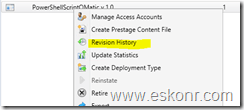

1 Comment
Pingback: SCCM Configmgr 2012 обновление пакета после внесения изменений. | Блог ИТ специалиста