After fixing SQL server Issue with the required patches , I have got installed configMgr 2012 RC2 on my lab after fixing the issue with SQL server 2008 R2 SP1 with CU4.
This Guide assumes that you have Domain Controller with DNS,DHCP(Optional) and Member server with server 2008 R2 Operating system.
Please go through the TechNet guide to more about configuration Manager 2012 http://technet.microsoft.com/en-us/library/gg682140.aspx
I will not go through the configuration of IIS,BITS etc which are needed as prerequisites for configmgr 2012 .for all these configurations,
please take a look at windows-noob.com for step by step http://www.windows-noob.com/forums/index.php?/topic/4045-sccm-2012-guides/
start the installation of SQL server 2008 R2 or SQL server 2008 on member server (which is ConfigMgr server) .
Supported versions of SQL Server 2008 for ConfigMgr 2012 RC2 are:
SQL Server 2008 SP2 Standard and Enterprise CU7
SQL Server 2008 R2 SP1 and CU4
SQL Server Express 2008 R2 and CU4
If you are running SQL 2008 SP2, install CU7 from http://support.microsoft.com/kb/2617148.
If you are running SQL Server 2008 R2 SP1, use CU4 from http://support.microsoft.com/kb/2633146.
You can use the command lines to install SQL server 2008 including SQL server 2008 R2 SP1 and cumulative update 4 from http://www.ronnipedersen.com/2012/01/installing-sql-server-2008-r2-for-configmgr-2012/ (The current supported configuration of SQL Server for System Center 2012 Configuration Manager, is Microsoft SQL Server 2008 R2 with Service Pack 1 and Cumulative Update 4.)
Once you are done with it ,start the installation of ConfigMgr 2012 RC2 from your downloaded media http://eskonr.com/2012/01/configmgr-2012-rc2-released/(http://care.dlservice.microsoft.com/dl/download/3/4/C/34C7656A-F89E-473C-8CE0-21DA5DB0717C/configmgr_2012_RC2_ENU_7703.exe)
The required prerequisites files are downloaded prior and placed in shared folder.
Download prerequisites files for ConfigMgr 2012 RC2 http://eskonr.com/2012/01/configuration-managerconfigmgr-2012-rc2-prerequisites-download/
Use Prereq Checker setup file before you start the installation of configuration manager 2012
K:\Kit\SCCM Kit\SCCM 2012\ConfigMgr_2012_RC2_ENU_7703\SMSSETUP\BIN\X64>prereqchk.exe /ADMINUI
After installing all the prereq files including IIS,BITS,Schema extension,RDC and dotnet 4.0 Full.
For administering and configuring configMgr 2012 ,please look Windows-noob.com
http://www.windows-noob.com/forums/index.php?/topic/4045-sccm-2012-guides/
Additional Resources
- Getting Started with System Center 2012 Configuration Manager
- Introduction to Software Updates in Configuration Manager
- Configuring Software Updates in Configuration Manager
- What’s New in Configuration Manager

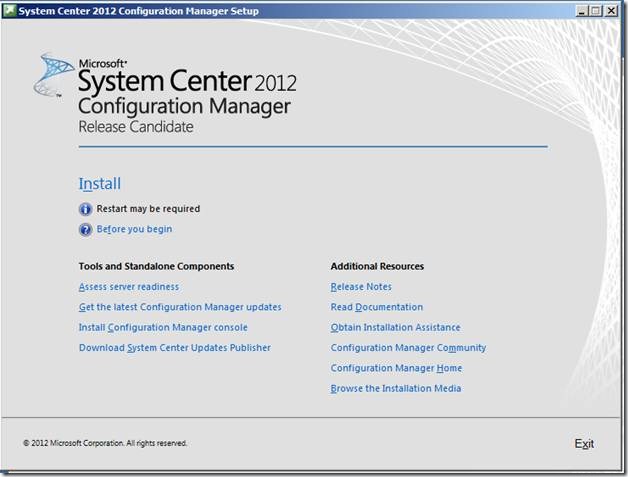





















4 Comments
Hello,
thanks for this Step-by-Step Guide. I want to install the SCCM2012RC2 on an existing SQL-Server. Is this not possible? Is it only possible to install the RC2 on a SQL-Express Edition and not on a "normal" SQL-Server?
Best Regards
Karl
you can install sccm 2012 Rc2 on existing SQL server but SQL server should meet the requirements what sccm 2012 Needs.
Please refer this for more information : http://technet.microsoft.com/en-us/library/gg682077.aspx#BKMK_SupConfigSQLSrvReq and
http://blogs.technet.com/b/mniehaus/archive/2012/01/18/trying-to-install-configmgr-2012-rc2-make-sure-you-have-the-right-sql.aspx
and ofcource you can follow my blog what are the requirements for SCCM 2012 RC2 SQL server.
Hey Eswar,
I have been following your blog. Kudos for the great content. I had a lot of issues downloading all the SC 2012 products therefore thought I should share this with you as well.
I have collated all the download paths at one location for most of the products that I am using. You can use it off this link:
http://schadda.blogspot.com/2012/02/system-center-2012-download-paths-for.html
Let me know if you would like me to add more.
nice to see that all at one place.